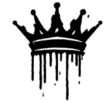Welcome to our guide on using Instagram! Whether you’re new to this popular social media platform or looking to enhance your experience, we’ve got you covered. Instagram is a fantastic way to share photos and videos, connect with friends, discover new interests, and even grow your business. Let’s dive in and explore everything you need to know about Instagram.
What is Instagram?
Instagram is a social media app where users can share photos and videos with their followers. It was launched in 2010 and quickly became one of the most popular platforms worldwide. Instagram is known for its user-friendly interface and the ability to edit photos and videos with filters and other creative tools.
Setting Up Your Instagram Account
Getting started on Instagram is easy. Here’s a step-by-step guide:
- Download the App: Instagram is available for free on both iOS and Android devices. You can find it in the App Store or Google Play Store.
- Sign Up: Open the app and sign up using your email address, phone number, or Facebook account.
- Create a Profile: Choose a username that represents you or your brand. Add a profile picture and a short bio to let people know more about you.
Navigating Instagram
Once your account is set up, you’ll see the main Instagram feed. Here’s a quick overview of the main features:
- Home: This is your main feed where you see posts from people you follow.
- Search & Explore: Discover new accounts and content based on your interests.
- Reels: Watch short, entertaining videos created by users around the world.
- Shop: Browse and purchase products directly from Instagram.
- Profile: View and edit your profile, see your posts, and check your follower count.
Posting on Instagram
Sharing content on Instagram is simple. Here’s how you can post photos and videos:
- Create a Post: Tap the plus (+) icon at the bottom of the screen.
- Choose Media: Select a photo or video from your gallery or take a new one.
- Edit: Apply filters, adjust brightness, contrast, and more to enhance your photo or video.
- Caption: Write a caption to describe your post. Use hashtags to reach a broader audience.
- Share: Tap “Share” to post it to your profile.
Stories and Highlights
Instagram Stories are a fun way to share moments that disappear after 24 hours. Here’s how to create a Story:
- Add to Your Story: Tap your profile picture with a plus icon at the top left.
- Capture or Upload: Take a photo or video, or upload from your gallery.
- Enhance: Add text, stickers, or drawings to make your Story more engaging.
- Post: Share it with your followers. You can also add Stories to Highlights to keep them on your profile permanently.
Connecting with Others
Engagement is a big part of the Instagram experience. Here’s how you can connect with others:
- Follow Accounts: Find and follow friends, celebrities, or brands that interest you.
- Like and Comment: Engage with posts by liking or leaving comments.
- Direct Messages: Send private messages to other users. You can also share posts via Direct Messages.
- Tagging: Tag friends in your posts or comments to notify them.