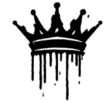Welcome to our comprehensive guide on YouTube! Whether you’re a viewer, aspiring creator, or business owner looking to leverage the platform, this guide will help you navigate YouTube’s features and make the most of your experience. YouTube is the world’s largest video-sharing platform, offering endless content from tutorials to entertainment. Let’s dive in and explore everything you need to know about YouTube.
What is YouTube?
YouTube is a video-sharing platform where users can upload, watch, and interact with videos. Founded in 2005 and acquired by Google in 2006, YouTube has grown to become a central hub for video content on the internet. It offers a vast array of videos on virtually any topic you can imagine.
Setting Up Your YouTube Account
Getting started with YouTube is straightforward. Here’s a step-by-step guide:
- Sign Up: Visit YouTube.com and sign in with your Google account. If you don’t have a Google account, you can create one for free.
- Create a Channel: To upload videos and create playlists, you need a YouTube channel. Click on your profile icon, then “Your Channel,” and follow the prompts to set it up.
- Customize Your Channel: Add a profile picture, banner, and description to make your channel more attractive and informative.
Navigating YouTube
YouTube’s interface is user-friendly. Here’s a quick overview of the main sections:
- Home: The homepage shows a mix of recommended videos, trending content, and subscriptions.
- Explore: Discover trending videos, top music, gaming content, news, and more.
- Subscriptions: Keep up with new videos from channels you’ve subscribed to.
- Library: Access your watch history, playlists, and saved videos.
- Search: Use the search bar to find specific videos or channels.
Watching and Interacting with Videos
YouTube offers several ways to engage with content:
- Watch: Click on a video to start watching. You can adjust the playback speed, quality, and enable captions.
- Like and Dislike: Show your appreciation or disapproval by liking or disliking videos.
- Comment: Engage with creators and other viewers by leaving comments.
- Subscribe: Subscribe to channels you enjoy to get notified about new videos.
- Share: Share videos on social media or via direct links.
Creating and Uploading Videos
Ready to share your content with the world? Here’s how to upload a video on YouTube:
- Create a Video: Use your smartphone, camera, or webcam to record your video. Edit it using video editing software to enhance quality.
- Upload: Click the camera icon with a plus sign at the top of the screen, then select “Upload Video.”
- Add Details: Enter a title, description, and tags for your video. Choose a thumbnail, add it to a playlist, and set the audience (kids or not).
- Publish: Select the visibility (public, unlisted, or private) and click “Publish.”
Engaging with Your Audience
Building a community on YouTube is key to growing your channel. Here’s how to engage with your viewers:
- Respond to Comments: Take the time to reply to comments on your videos to build a connection with your audience.
- Create Playlists: Organize your videos into playlists to make it easier for viewers to find related content.
- Host Live Streams: Interact with your audience in real-time through live streaming.
- Collaborate: Partner with other creators to reach a wider audience.
Growing Your Channel
To expand your reach and grow your channel, consider these strategies:
- Consistency: Upload videos regularly to keep your audience engaged.
- SEO Optimization: Use relevant keywords in your video titles, descriptions, and tags to improve searchability.
- High-Quality Content: Focus on producing high-quality videos that provide value to your viewers.
- Engage on Social Media: Promote your videos on other social media platforms.
- Analyze Performance: Use YouTube Analytics to track your performance and understand what works best.
Monetizing Your Channel
If you want to earn money from your YouTube channel, here are some ways to do it:
- Ad Revenue: Enable ads on your videos through the YouTube Partner Program.
- Channel Memberships: Offer exclusive content to subscribers who join your channel membership.
- Super Chat and Super Stickers: Receive payments from fans during live streams.
- Merchandise Shelf: Promote your merchandise directly on your channel.
YouTube Features
YouTube offers various features to enhance your experience:
- YouTube Shorts: Create and watch short, vertical videos.
- YouTube Premium: Subscribe for ad-free viewing, offline downloads, and access to YouTube Music.
- Playlists: Organize your videos into playlists for easy viewing.
- Community Tab: Engage with your audience through posts, polls, and updates.
- YouTube Studio: Manage your channel, view analytics, and edit videos from one place.
Staying Safe on YouTube
YouTube takes user safety seriously. Here are some tips to stay safe:
- Privacy Settings: Adjust your privacy settings to control who can see your videos and interact with you.
- Community Guidelines: Follow YouTube’s community guidelines to ensure your content is appropriate and respectful.
- Report and Block: Report any inappropriate content or users, and block those who are disruptive.